iPhones are now a part of everyone’s life. It has reached a new and higher level of connectivity, without which one can hardly function.
Older people should be remembered, too, especially if they are far from their families or have unique healthcare needs.
On the other hand, the senior market has unique demands and specific needs, and the iPhone can provide them with a simple and adaptable phone experience.
First and foremost, most of the elderly population may be on fixed incomes, and it is well-known that smartphones can cost more than $1,000.
Although many people believe that seniors have no interest in cell phones, research shows that half of the population now owns a cell phone.
Thus, the stereotype that older adults in this category are woefully ignorant of technology is unfounded.
The older generation may not be as adept at using cell phones as their grandchildren, but they’re not waiting around and missing the days of the old dialing phone.
Consequently, when choosing the best iPhones for senior citizens, preference should be given to devices with the most affordable price tags.
Read More: Free Tablet with Medicaid
Best iPhone for Seniors
The Apple iPhone is considered best for people of all ages. These models have made the favorite list. iPhone 13 is said to be the best iOS handset for senior citizens. iPhone 13 is a great phone.
It has a state-of-the-art A15 Bionic processor capable of running the latest apps and demanding games. It has up to 512GB of onboard storage for apps, photos, and music.
We love the iPhone 13’s best-in-class processor, great camera, and large display. While many people believe seniors are less interested in smartphones, studies show that nearly half of adults own one.
Many of these phones have low visual and audio capabilities and are affordable.
Others have higher-level features that streamline aspects of your life. Apple has always been a leader in technology, and the iPhone is still the king of smartphones.
The downside of this iPhone 13 is that it does not come with a headphone jack. Movies and YouTube videos will look great on its 6.1-inch OLED screen and stream smoothly over 5G.
We like the iPhone 13 Mini as a pocket-friendly handset, while the iPhone 13 Pro variant offers a better camera and screen.
This excellent rear-facing camera system captures photos and videos of family or pets, even in low light or high speed.
While many Android flagship phones have 120Hz refresh rate screens for easy scrolling and tapping, the base iPhone 13 limits its refresh rate to 60Hz — only the 13 Pro and Pro Max sport 120Hz displays.
For checking email, texting, chatting on Facebook, and watching YouTube videos, a 90Hz or 60Hz refresh rate works fine.
Ultimately, it’s hard to go wrong with any of the options in the iPhone 13 series. This means you need to buy an adapter.
Apple iPhone 13 Pro Max is considered one of the best cell phones for senior citizens. It has several features that will be beneficial for the aging population.
It has a large 6.7-inch screen, 28-hour battery life, resizable font size, and parts for the visually and hearing impaired. As a bonus, it’s also water resistant.
Its ease of use and screen size are the two most essential features that make this phone the best smartphone for senior citizens.
At Money Saving Pro, we can help you find your favorite iPhone at the best price on your favorite network. At a time when all your household expenses are increasing, your cell phone bill is not necessarily one of them.
We’ve compiled a list of the latest iPhones for seniors from low-cost carriers to get the best phone deals at the cheapest prices without compromising your wireless service. And when it comes to smartphones, there are only so many better options than the iPhone.
They all need to be connected. Senior citizens who may be separated from their families or have specific health needs should not be excluded.
For the most part, the smartphone industry needs to think about the unique needs of the senior market.
The attractive design with a surprisingly intuitive interface makes the iPhone perfect for seniors. It’s a good smartphone.
Apple has about a dozen phone options at any given time. After months of testing, we’ve narrowed down our three favorites.
Engaging in what phone makers consider the “senior market” is not about chronological age but about abilities, preferences, and lifestyle.
Our list includes both voice phones and general-purpose smartphones. Most phones on this list come unlocked to connect with any compatible carrier.
Others are usually only available in carrier-specific versions. When it comes to smartphones, the iPhone is undoubtedly the best choice. iPhones are ideal for senior citizens due to their design and straightforward user experience.
Read More: Free Ipad with Medicaid
What’s the Best iPhone?

The best iPhone for most people is the $799 iPhone 15. It has one of Apple’s latest processors, the 16 Bionic chip found in last year’s iPhone 14 Pro, which supports new software features for years.
It also features the latest A17 Bionic processor, USB-C charger, lightweight titanium body, and iPhone camera system. However, more affordable and smaller options are worth your consideration.
And the iPhone 15’s 6.1-inch size is small enough to use with one hand but big enough to read news and watch videos comfortably.
It’s the cheapest phone in the iPhone 15 lineup, making it more accessible than the more giant iPhone 15 Plus or the more powerful iPhone 15 Pro.
The iPhone 15 has an outstanding balance of camera performance and features that feel new to those coming from older iPhones.
Read More: Free Roof Repair for Seniors
Why Should Seniors Consider an iPhone?
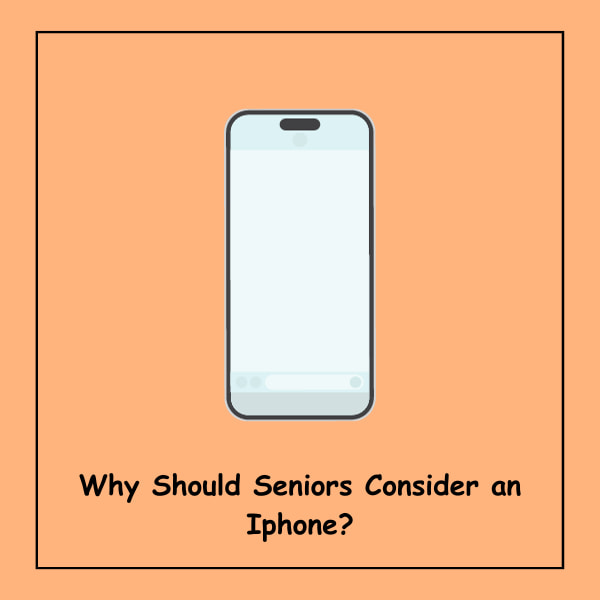
Cell phones provide a convenient way to stay in touch with loved ones; However, iPhones essentially function as pocket-sized computers.
Easy to pick up and use, iPhones are a great way to check email, keep track of banking, and take photos. Besides, they are becoming more affordable every year. iOS devices dominate when it comes to cybersecurity.
This makes iOS devices challenging to hack. Also, the iPhone is suspected to be infected with a virus. And iPhones have tighter security than Android because of the exclusive Apple App Store, closed ecosystem, and faster updates.
To learn more about our favorite phones for seniors, check out our helpful guides:
- The most affordable phone for senior citizens.
- Best Smartphones for Senior Citizens.
- The best big-button phone.
- Best flip cell phones for seniors.
- The best medical alert system.
- Best cell phones for the deaf and hard of hearing.
Read More: $99 Dentures in a Day
How Do We Choose the Best iPhones for Seniors?
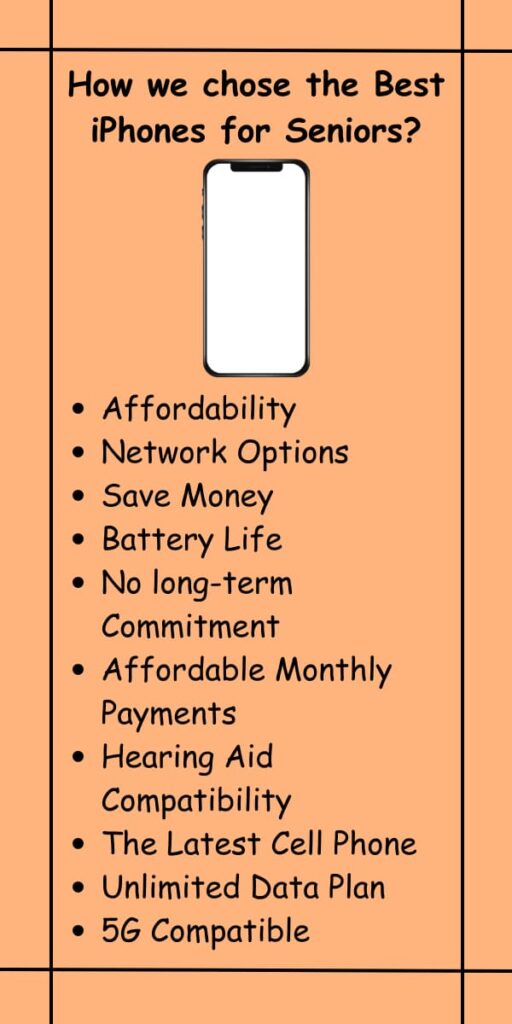
How we picked the best iPhones for seniors: The first step in setting up an iPhone for seniors is choosing the right iPhone.
Thus, the iPhone SE is a great budget option with a longer battery life than most other models. And its small screen may not be suitable for adults with poor vision.
It’s best to find a phone with an easy-to-read screen, good battery life, and a size that fits well in your loved one’s hand. A more comprehensive but still relatively affordable option is the iPhone XR.
The XR’s 6.1-inch screen and improved backlight technology make its display more accessible to the eyes.
It has the most extended battery life of any iPhone model, ideal for seniors who may need to realize they need to charge it often.
You can also increase text size, set up Face or Touch ID, and more. You can also go into settings to remove unnecessary apps that are easier to use.
You’ll get the same iPhones with the big three and many other benefits. Apple releases new iPhone models every year, and it often takes time to understand their differences.
Like all of our top cell phones, our top iPhones must meet specific criteria to cut. If you want a cheap iPhone, low-cost carriers have plenty of options.
So, while choosing the best iPhones for senior citizens, we can consider the following:
1. Affordability:
- It’s no secret that smartphones cost more than $1,000. While choosing the best iPhones for senior citizens, we prioritize devices with affordable price tags.
2. Network Options:
- Smartphones often have expensive cellular plans to pay for data. Because of this, we’ve only selected compatible devices with discounted programs for unlimited talk, text, and data.
3. Save Money:
- Low-cost carriers like Red Pocket Mobile offer the best iPhone deals, saving you up to $600 per line annually.
4. Battery Life:
- iPhones and other smartphones often have battery life issues due to their various uses. In our tests, all the phones on this list had batteries powerful enough to last all day before needing a recharge.
5. Camera Quality:
- One of the best features of any iPhone is its camera. All the phones on this list make it easy to take high-quality photos worth sharing.
6. No long-term Commitment:
- Some MVNOs offer prepaid iPhone deals, giving you no contract freedom.
7. Affordable Monthly Payments:
- Many low-cost carriers offer affordable, interest-free payment plans on their phones, and cell phone plans start at just $10 per month.
8. Hearing Aid Compatibility:
- Many older adults use hearing aids. To avoid any extra noise from the high-pitch response, we’ve tested all these phones to ensure they’re compatible with hearing aids.
9. The Latest Cell Phone:
- The iPhone offers the same features as the Big Three but without the three-year contract.
10. Unlimited Data Plan:
- There is still an option for unlimited data phone plans. However, perfect doesn’t always mean eternal, so check the small print.
11. 5G Compatible:
- If you want access to a faster 5G network, plenty of 5G iPhones are available for seniors.
Read More: Blu M8l Tablet Free Government
Top 5 Best iPhone for Seniors in 2023
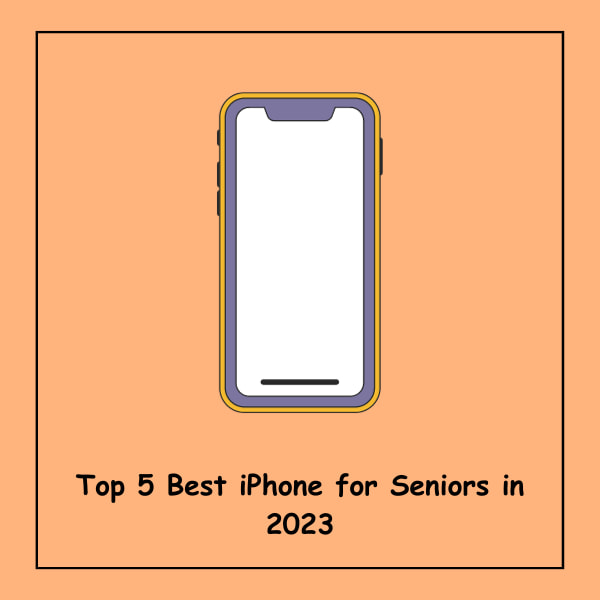
Top 5 Best iPhones for Senior Citizens in 2023 At MoneySavingPro, we’re helping you get your favorite iPhone at a great price on your favorite network.
When it comes to accommodating all your household expenses, your cell phone bill doesn’t have to be one of them.
We’ve compiled a list of iPhones suitable for seniors from low-cost carriers so you can get the best phone deals at the cheapest prices without sacrificing your trusted service.
Social media, in particular, allows seniors to connect easily with family and friends; Smartphones help create this. It is also part of educational services.
In other words, even seniors need iPhones but may not necessarily need them. They are on your rights and may have difficulty reading your comments, suffer from arthritis, or have other accessibility needs.
And the best iPhone for seniors doesn’t cost a step; buy an updated handset for at least a few years.
In addition, we recommend two: a small iPhone for seniors who find it difficult to carry and manipulate a large phone and an iPhone for those who need large text and images.
Some simple smartphones are more accessible and less intimidating. There are also simple phones, sometimes called feature phones, which have basic features like calls and text messaging and not much else.
Any of these is a sensible option for an older person who is either intimidated by smartphones or doesn’t want all the conveniences of modern technology.
Some of the models available in the US that we recommend in the list below are not available in the UK and vice versa, but we have suggested alternatives.
List of Top 5 best iPhones for seniors in 2023:
1. Doro 6880:
You may want an iPhone or an Android phone, some of which are listed below. It is made by Doro, which makes tech products exclusively for seniors.
It has an easy-to-read screen and large, color-contrasting buttons that are easy to read and press. This phone has a loud, clear earpiece compatible with hearing aids so that you can listen to callers without a problem.
But if you want a simple phone and are comfortable with modern technology, the Doro The 6880 is great for calls and texts, and it uses the 4G network, which means you can be sure it’ll keep working.
Even if you keep it, the mobile carrier shuts down the old 2G and 3G networks. Set up a numbered list of people you want to contact in an emergency, and then, if the button is pressed and held for three seconds, they appear in the list.
Calls everyone, starting with the first person, until no one answers. A text message is also sent to all recipients so you can get help quickly.
Pros:
- Help button
- Big buttons
- 4G calls and texts
- Multi-day battery life
Cons:
- No internet.
2. Apple iPhone 13:
Our pick in Apple’s iPhone range for senior citizens is the iPhone 13. With its extensive software support and multiple case options, the iPhone 13 is an easy-to-use smartphone that should last for many years.
You’ll be fine if you don’t mind the old-style home button. If you want to flick between apps at home, you can use Apple’s swipe gesture.
Despite being relatively pocketable, the iPhone 13 has a large 6.1-inch screen – for a modern smartphone, we chose this model because it has a large enough screen that the font changed to a larger size if necessary, but the screen is changed.
But it doesn’t have text congestion, as can happen when you zoom in on a smaller phone.
If you’re bothered by touchscreens or suffer from arthritis and other features you won’t find on more basic phones, you’ll find that Apple’s excellent accessibility features like Voice Over screen reader and Assistive Touch are also available.
Pros:
- Great camera
- Simple interface
- Top accessibility features
Cons:
- Only a day or two of battery life
3. Apple iPhone SE (2022):
Apple’s budget phone is the iPhone SE, the latest version of which sells for just $429. It takes excellent photos and has 5G capability.
The iPhone SE is a small phone with a 4.7-inch display. This makes the small text harder to see onscreen but more accessible to hold in one hand.
And the iPhone SE offers basic functionality, including a 12MP primary camera. Like any iPhone, the iPhone SE offers a great combination of intuitive design and high-end features.
With this phone, you can access helpful iPhone apps for seniors and the music, video, and gaming capabilities that Apple is known for.
The iPhone SE is a boon for senior citizens or anyone on a fixed income. Its battery life lasts about 15 hours, so he has to remember to plug in the iPhone at the end of the day.
The iPhone SE is ideal for this demographic due to its usability, affordability, and fast performance.
Even with its single lens, the camera is quite good, with features like Deep Fusion for good low-light photography and Style if one wants to get creative.
For seniors who love the iPhone’s design and display, the iPhone SE is a smaller option that still offers almost everything the faithful love.
iPhone SE still provides all the power of an Apple product. This compact model will look familiar to those who liked the design of previous generation iPhones, including the home button.
At $399.99 for the new iPhone SE, the phone costs less than half the price of Apple’s latest release.
Additionally, while recent models have grown so large that most people can’t hold them with one hand, this phone is an exception.
Although its camera is less high-powered than newer iPhones, most seniors will find it perfect for sharing pictures with friends and social media.
The iPhone SE supports
5G and comes in 64GB, 128GB, and 256GB capacities. However, the 4.7-inch display may need to be more significant for people with poor vision.
We generally steer buyers away from the 64GB model if they’re likely to take many photos and store music on the device.
Pros:
- It has a home button
- The cheapest is the iPhone
- low cost, Small size, Touch ID
- Built-in voice assistant
- Prompt operation
- Touch ID for easy access without a passcode
- Professional camera with 4K video streaming
- T-Mobile and Verizon support mid-band 5G.
- Longer battery life than previous models
- Crisp Retina HD display for easy reading
- 14 hours of talk time, 12MP wide camera
- Hearing aid compatibility for seniors with M3/T4 hearing loss
- Water and dust-resistant design
- Facetime video calling to keep in touch with loved ones
Cons:
- The screen is too small for text.
- One-day battery life
- A camera
- The camera does not have a night mode
- Old body design
- The 4.7-inch screen on the smaller end
- Support for AT&T’s 3.45GHz mid-band 5G needs to be improved.
- Shortest battery life of any current iPhone model
- Less advanced features than newer models.
4. Nokia 2660 Flip:
This phone is brighter than the flip phones of the 2000s. And it also has 4G and an emergency button to contact friends and family quickly.
It only makes and receives calls and sends and receives SMS messages, so there aren’t any apps like you’d find on an iPhone or Android phone.
In the box, you get a micro USB wall charger, a removable battery, and wired headphones that plug into the headphone jack to listen to the built-in FM radio.
There’s also 128MB of onboard storage if you want to load up some MP3 music files and a microSD card to expand the storage.
Now, if you’re in the US, there’s a slightly different phone version called the Nokia 2780 Flip.
It’s closer to the simplicity of old mobile phones from before the smartphone revolution, but with technology that still works today – unlike that old flip phone in your drawer that won’t work anymore because 2G networks have died.
Pros:
- Big buttons
- SOS feature
- Multi-day battery life
Cons:
- No internet
5. Nokia G60 5G:
Another solid alternative to the well-known Nokia brand is the Nokia G60. The phone is made from 60% recycled plastic and has a beautifully textured grip that keeps it from slipping out of your hand.
Its 120Hz smooth display looks excellent for the price, and the battery can last for two days if you don’t use it much.
As its full name suggests, it has 5G, and despite the low price, it is a thoroughly modern and impressive smartphone from Nokia.
It’s unavailable in the US, but you can still buy an older Nokia G50. At under £250, it’s a solid deal, but you can also get the G60 on Nokia’s attractive circular subscription plan. Can buy. The costs are just £12.50 per month with an upfront payment of £30.
Pros:
- Great value
- Made from recycled materials
- Big screen
- Two days of battery life.
Cons:
- Performance is slow.
Read More: Maxwest Free Government Phone
Comparison Table of Best iPhones for Seniors
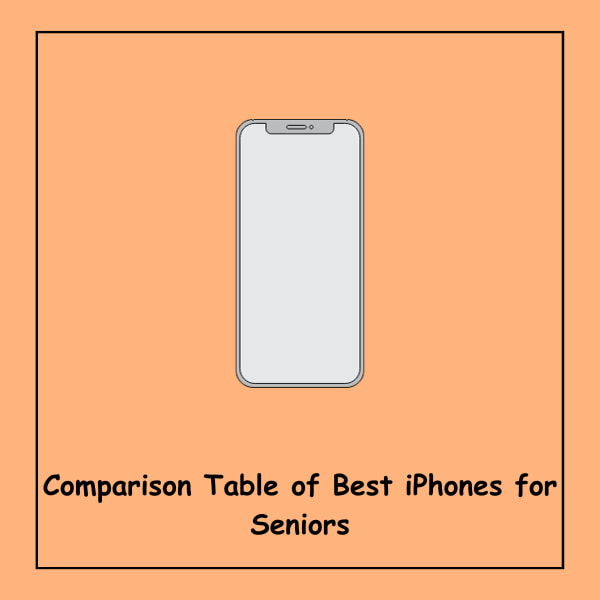
Comparison table of the best iPhones for seniors:
| Feature | Lifeline plan | ACP plan | Lifeline & ACP combo plan |
| Free smartphone | No | Free basic smartphone | Free iPhone |
| Free SIM | Yes | Yes | Yes |
| Data | 4.5 GB | 8 GB | 15 GB of high-speed 4G LTE or 5G data |
| Talk time | 1000 minutes | Unlimited | Unlimited |
| Unlimited SMS | Yes | Yes | Yes |
| Other features | Caller ID, call waiting, 3-way calling, voicemail | Caller ID, call waiting, 3-way calling, voicemail | Caller ID, call waiting, 3-way calling, voicemail |
Read More: Free Android Tablet
Essential Features to Consider on a Senior-Friendly Phone
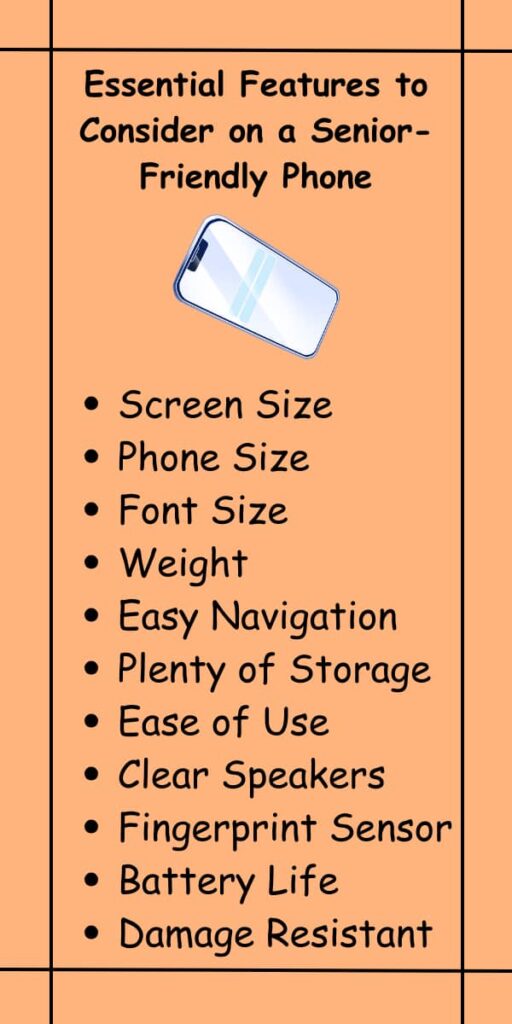
Essential features to consider in a senior-friendly phone:
- Screen Size: For senior citizens, the screen should be large enough to read content comfortably.
- Phone Size: You can hold the phone comfortably.
- Font Size: The phone should be able to increase the font size for easy reading.
- Weight: The phone should be comfortable to hold and carry.
- Easy Navigation: Phone should be easy for senior citizens. And, of course, it depends on the level of the senior who uses it.
- Plenty of Storage: Many older adults like to take photos of their children and grandchildren, take trips, etc. And all those photos take up space, so the more area you have on the phone, the better.
- Ease of Use: Phones with the “Easy Mode” feature make their usability easy.
- Clear Speakers: There is no point in having a phone that senior citizens have difficulty hearing other people or cannot hear when it rings.
- Fingerprint Sensor: The fingerprint sensor on the iPhone is a security feature that allows you to unlock your phone with your fingerprint. And this is a convenient way to protect your device because it means access to it. Facial recognition, A.K.A. Face ID, is a direct way to access the phone without a password.
- Battery Life: The longer the battery life, the less the chances of the phone breaking for the user.
- Damage Resistant: Any phone made to withstand drops and water as much as possible is a good phone for seniors. However, I recommend buying a screen protector and a protective case.
Some types of SteepScent features are attractive for emergency use. The idea is to program this button to contact a relative or friend who can help seniors.
Wireless charging can benefit senior citizens by eliminating the need to tether them to a charging cord.
Read More: Free Scooters for Seniors
What is the Easiest iPhone for Seniors to Use?
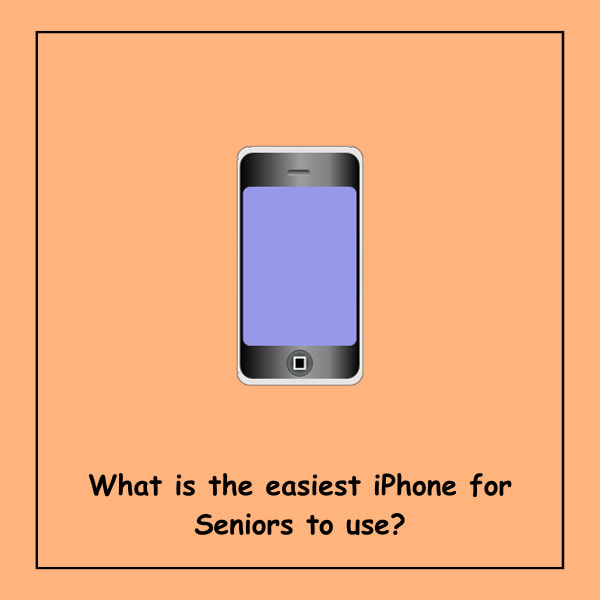
For the convenience of senior citizens, their smartphones require a long battery life. iPhones and other smartphones, on the other hand, often experience battery life concerns due to their wide range of applications.
As a result, we’ve only selected iPhones with batteries powerful enough to last more than a day before recharging. Consequently, it is essential to verify that these phones are compatible and functional with hearing aids.
Additionally, because many older adults require hearing aids, any high-pitched feedback sounds must be kept to a minimum.
Conversely, a giant iPhone is recommended for seniors who need large text and photos. The list below suggests smaller iPhones for seniors who find larger phones challenging to handle and operate.
After considering all the requirements mentioned above, the best iPhones for senior citizens in 2023 are the best.
1. Apple iPhone SE:
This is an entirely up-to-date iPhone with the A13 bionic chip and third-generation neural engine, which will also receive iOS upgrades for the next 4 to 5 years, priced at just $399.
Additionally, while newer models have become too large for most people to handle, this smartphone is an exception.
Most people, especially senior citizens, do not intend to buy a new iPhone yearly. However, the iPhone SE is for such people.
It is a boon for senior citizens and all fixed-income earners. Like every other iPhone, the iPhone SE offers excellent design and high performance.
So, in addition to the music, movie, and gaming features Apple is known for, you’ll also get access to valuable iPhone apps for seniors with this phone.
The 4.7-inch iPhone SE has Touch ID instead of Face ID, which is less challenging for older people.
It also features wireless charging, haptic touch, a 12 MP camera, and a 7 MP FaceTime HD camera, making it ideal for most adults to share photos with friends.
As a result, the 2023 Apple iPhone SE is a tiny powerhouse with no compromises in performance and usability for this senior demographic.
2. Apple iPhone XR:
The iPhone XR offers a nice mix of high-end components at a very reasonable price. The iPhone XR has a large 6.1-inch screen, on which you can stream videos and surf the Internet in crystal-clear resolution, and an A12 CPU.
Due to the constant streaming of videos, music, and applications, smartphone batteries are usually prone to draining quickly.
This comprehensive list is compiled after considering all the tasks an adult would need to do. This remains the case even after a few years of Apple’s annual launch cycle. However, the smaller iPhone may not be for some.
This is because larger phones can be more challenging to handle and use. The iPhone XR’s larger display will make it easier for older eyes to see correctly.
It’s fast enough for email, social networking applications, photos, FaceTime conversations, and anything else a senior might need an iPhone for.
And it will continue to receive iOS software upgrades for many years. Because this article targets the specific demographic of seniors, the iPhones listed above are ideal.
3. Jitterbug Smart3:
This is an affordable phone that offers many of the features of a smartphone, such as an extensive touchscreen display and access to email and social media, but in a more straightforward format—an excellent choice.
And if you need any assistance, GreatCall customer service is available 24/7.
- 6.2-inch display screen, which gives you a great big display.
- There is 32 GB of storage space.
- The hearing aid is compatible with the M4/T4 rating.
- It has rear and front-facing cameras.
- Large buttons to make it easy to select email, texting, phone calls, etc.
- There is no contract involved with Jitterbug phones.
- Service plans by Greatcall offer several monthly programs based on usage.
- Emergency services are quickly notified with the push of a button.
- No service contract is required.
It doesn’t have the speed of other smartphones, but if this phone’s other easy-to-use features are more suitable for your elderly loved one, it’s worth sacrificing some speed.
Most Searching Posts:
- Free Air Conditioners from the Government
- Free Tummy Tuck by Trainee Surgeons
- Free Laundry for Low-Income
- Free Car for Disabled
- Free Computers for Veterans
- Free Electronics from the Government
- Free Appliances for Disabled
- Free Government Phone iPhone 6
- How Can I Get a Free iPhone 7
- Free Government iPhone 8 Plus
Frequently Asked Questions (FAQ):
Why Are Iphones Recommended for Seniors?
iPhones are recommended for seniors due to their user-friendly interface, accessibility features, strong security measures, and ease of use for tasks like checking emails, banking, and taking photos.
Which Iphone Models Are Considered Suitable for Senior Citizens?
Some recommended iPhone models for seniors include iPhone 13, iPhone 13 Mini, iPhone 13 Pro, iPhone 13 Pro Max, iPhone 15, iPhone SE (2022), and iPhone XR. These models offer various features catering to different preferences and needs of older users.
What Features Make Iphones Ideal for Seniors?
iPhones offer features such as easy-to-read screens, adaptable font sizes, longer battery life, clear speakers, compatibility with hearing aids, Face ID or Touch ID for security, and accessibility options like VoiceOver and AssistiveTouch, making them suitable for seniors.
What Considerations Should Be Made When Selecting an Iphone for Seniors?
Considerations for selecting iPhones for seniors include affordability, network options, battery life, camera quality, ease of use, hearing aid compatibility, display size, font size adjustability, and essential features like easy navigation and clear speakers.
What Are Some Recommended Iphone Options for Seniors in 2023?
Some recommended iPhone options for seniors in 2023 include the iPhone SE, iPhone XR, iPhone 13 series (Mini, Pro, Pro Max), and iPhone 15, each offering different features and suitability for various needs and preferences among older users.
Are There Alternatives to Iphones for Seniors?
Yes, besides iPhones, there are other phone options suitable for seniors, such as the Doro 6880, Nokia 2660 Flip, Nokia G60 5G, and Jitterbug Smart3, each designed with specific features catering to the needs of older individuals who might prefer simpler devices.
What Essential Features Should Senior-Friendly Phones Include?
Senior-friendly phones should have features such as larger screens, easily accessible buttons, adjustable font sizes, manageable weight, easy navigation, ample storage, long battery life, durable design, compatibility with hearing aids, and emergency features like SOS buttons.
Which Iphone Model Offers the Best Balance of Affordability and Features for Seniors?
The iPhone SE (2022) is often considered a suitable balance of affordability and features for seniors due to its lower price point, decent performance, Touch ID, accessibility features, and compact size, making it a practical choice for older users on a budget.
Are There Specific Network Plans or Carriers Recommended for Seniors Using Iphones?
There are network plans from various carriers tailored for seniors using iPhones, focusing on affordability, data, talk time, SMS, and features like caller ID, voicemail, and 5G compatibility, making it easier for older individuals to choose plans that suit their needs.
How Can Iphones Benefit Seniors in Terms of Communication and Connectivity?
iPhones facilitate easy communication and connectivity for seniors by providing access to email, social media, and communication apps, enabling them to stay connected with family and friends, access educational services, and remain socially engaged, contributing positively to their well-being.




